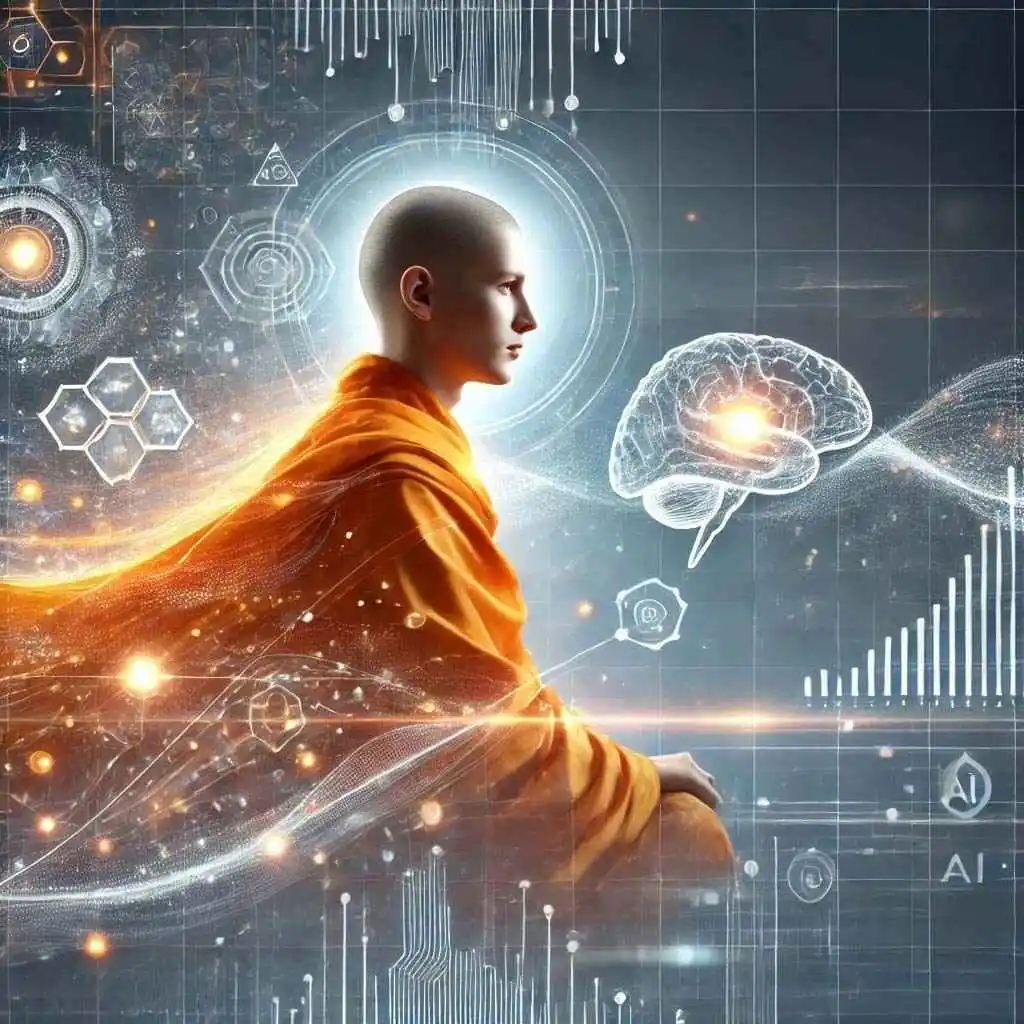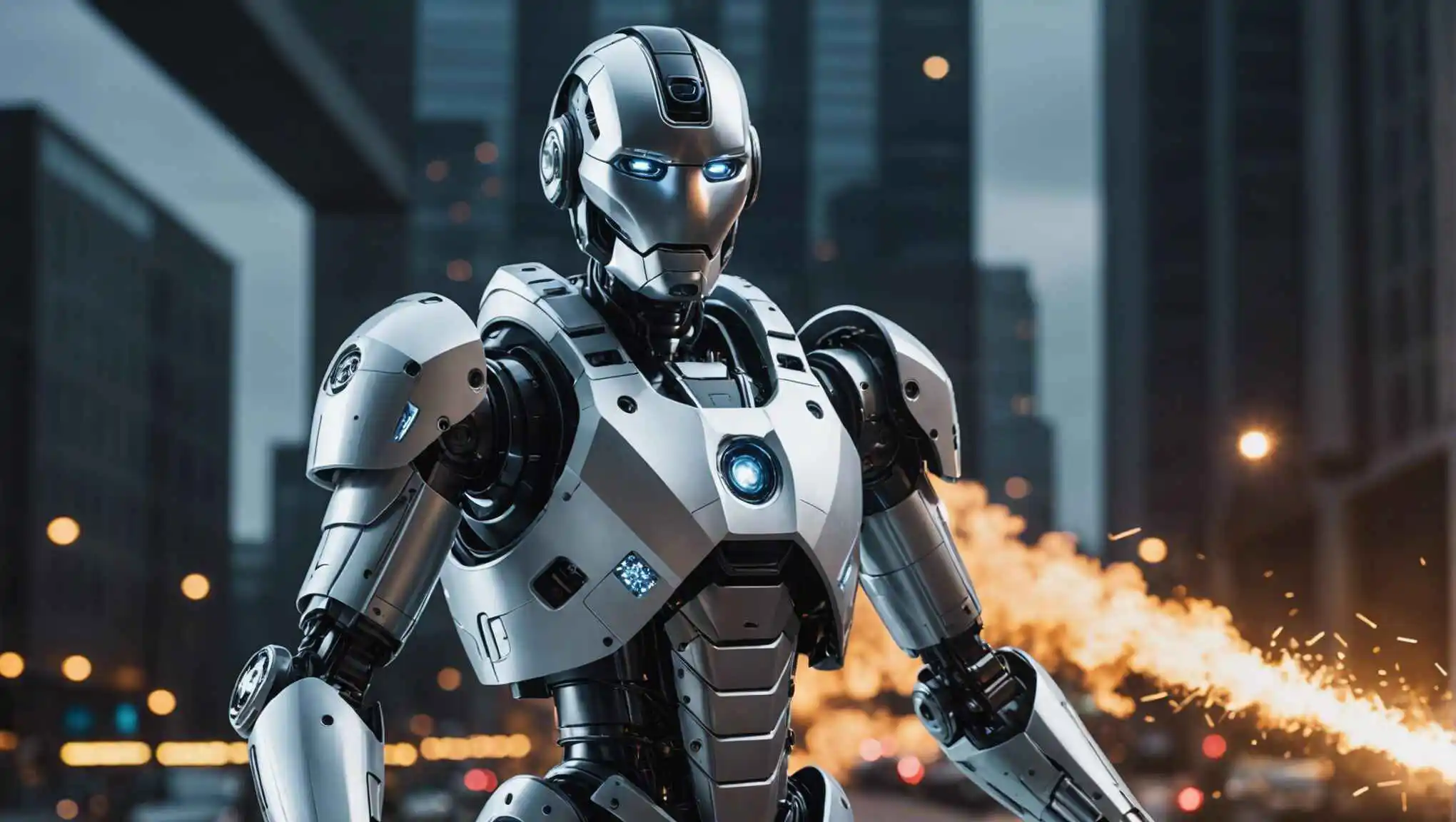Home //
Blog // Phona: An Under-the-Hood Look at the AI Voice Assistant Revolutionizing Client Communication
![The Future of Business is AI]()
When it comes to automating client communication, Phona is in a league of its own. This AI-powered voice assistant, part of MediaMonk.ai’s robust ecosystem, delivers unmatched versatility, adaptability, and efficiency for small businesses. Here’s a comprehensive dive into what Phona is capable of and how it works behind the scenes.
Setting Up Phona
To get started with Phona, you’ll need a Media Monk Core Plan and have a few
brand personas set up. These personas define the tone, style, and strategic objectives of your communication, making Phona’s conversations feel as authentic and on-brand as possible. Once configured, you’ll be ready to leverage Phona’s full potential in automating voice communication.
Campaign Setup: Inbound and Outbound Calls
Phona supports two primary types of campaigns: Inbound and Outbound.
- Inbound Campaigns: Ideal for businesses that need to handle incoming client calls efficiently. These could be for customer support, order inquiries, or booking appointments.
- Outbound Campaigns: Perfect for sales teams, lead nurturing, and follow-up calls. Phona automates these calls based on predefined schedules, reducing the manual effort of outreach.
Both types of campaigns require a dedicated phone number, which can be easily purchased during setup. MediaMonk.ai supports phone numbers in most countries, and the pricing starts at just $9.99 per month for dedicated numbers, making advanced telephony accessible and cost-effective.
How Calls Are Handled
Phona’s call handling process is streamlined yet sophisticated, ensuring compliance and operational efficiency.
- Importing Contacts: Bring your contact lists into Phona in CSV format or directly from ALT, MediaMonk’s Email Automation tool. Each phone number is validated and checked against Do-Not-Call lists in real time, ensuring compliance with local regulations.
- Defining Call Times: You have full control over when calls are made. For example, if your business hours are 10 AM to 4 PM, Phona will only make calls within this timeframe, avoiding any awkward or intrusive calls outside your operating hours.
- Automated Call Flow: Once contacts are added to a campaign, Phona will start placing calls automatically at regular intervals. The pacing of these calls is optimized to maintain efficiency and keep your operations running smoothly.
- Inbound Call Handling: You can define specific rules for inbound calls. If you specify call hours from Monday to Friday, 8 AM to 5 PM, Phona will follow these rules and handle incoming calls as per the campaign setup, applying the appropriate conversation strategy.
Real-Time Adaptation for Engaged Conversations
Phona isn’t just about following scripts; it’s designed to adapt and engage naturally. When setting up a campaign, you’ll be prompted to define key questions for building rapport, but Phona has the flexibility to adjust in real time. Depending on the flow of the conversation, the AI may choose to skip certain questions or even generate new ones to keep the interaction engaging and relevant. This adaptive approach is what makes Phona feel more human and less robotic.
Objection Handling: Powered by NEPQ
Handling objections is where Phona truly shines. Using the Neuro-Emotional Persuasive Questioning (NEPQ) framework, Phona can generate strategic rebuttals and responses that keep the conversation moving forward. NEPQ focuses on understanding and addressing the emotional drivers behind objections, making Phona’s interactions highly effective and persuasive. Whether it’s a skeptical prospect or a hesitant client, Phona is equipped to respond intelligently and empathetically.
Post-Call Workflows: Automate Follow-Ups with ALT
To maximize the impact of your communication, Phona integrates seamlessly with ALT, MediaMonk’s Email Automation extension. You can configure campaigns that are triggered automatically once a call ends. For example, after a successful sales call, ALT can send a personalized follow-up email with more information or a thank-you note, further nurturing the lead and strengthening the relationship.
Phona’s capabilities are expanding to include real-time integration with external data sources. Imagine this: a customer calls to ask about their recent order. With an API endpoint for order lookup, Phona can fetch and relay the latest status of the order during the call. Other examples include:
- Real Estate: Phona can pull data from MLS listings to provide up-to-date property information. Explore our Real Estate solutions.
- Restaurants: It can access booking systems to check table availability or confirm reservations. Checkout our Hospitality industry solutions.
- Order Management: Phona can take orders, check stock levels, or provide estimated delivery times.
This level of integration makes Phona a powerful tool for businesses that need to offer real-time information to clients.
Webhooks & APIs: Full Integration with Your Workflow
Phona can post call events to a webhook URL you define, keeping your systems updated with every interaction. For instance, when a call is made, in progress, or ends, Phona can send these event notifications to your designated URL. This allows you to trigger other workflows, log call activities, or update CRM records in real time, providing a fully integrated communication experience.
With Phona, MediaMonk.ai has taken AI voice automation to the next level, making it an indispensable tool for small businesses. Whether you’re looking to enhance customer service, boost sales, or streamline operations, Phona’s adaptive, compliant, and data-driven approach ensures your business is always one step ahead.