PRODUCING ARTICLES & BLOG POSTS
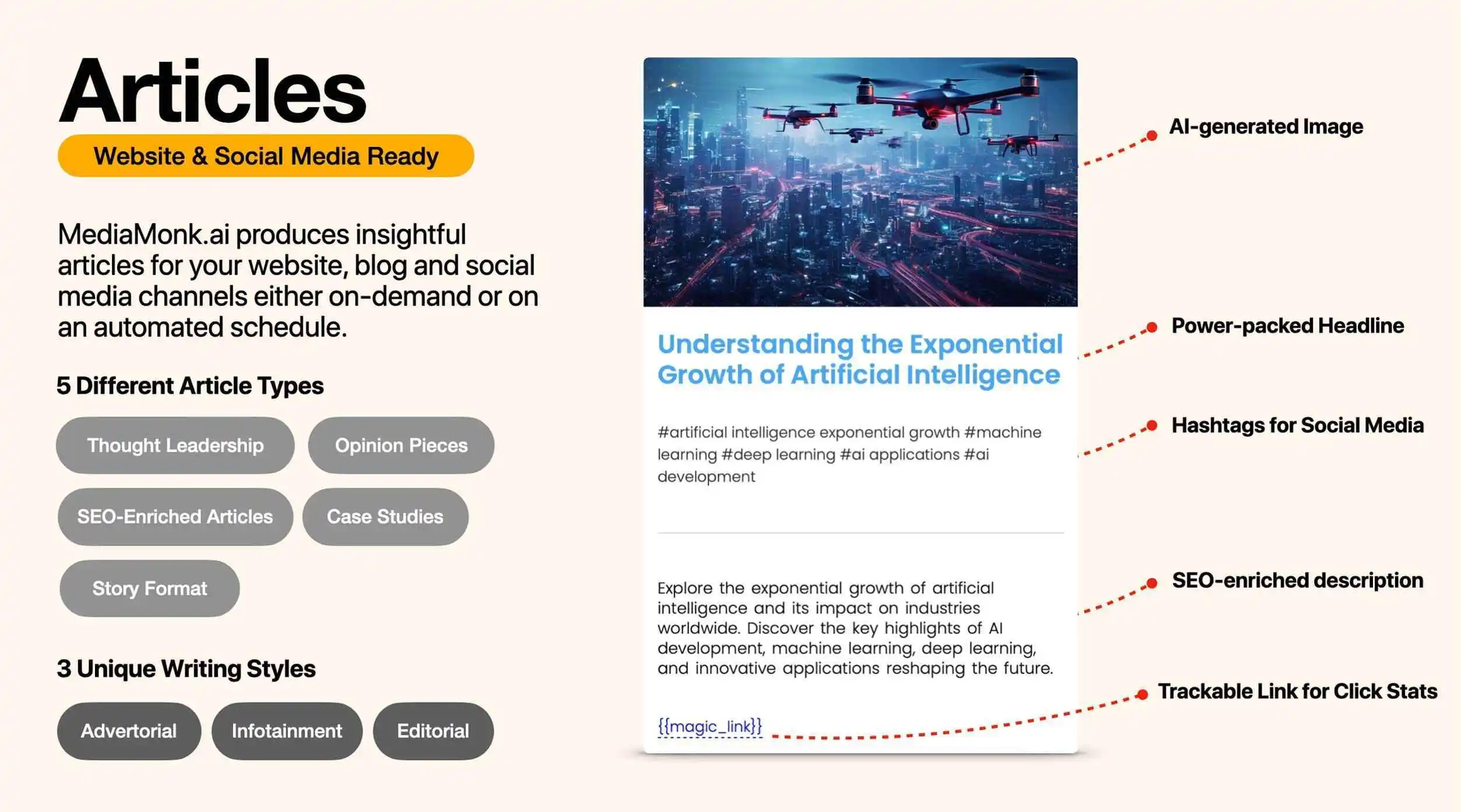
At Media Monk, we recognise that not all content is created equal. That’s why we offer five distinct article formats to match your unique communication needs.
Producing Articles: Different Types & Writing Styles
- Thought Leadership Articles: Craft authoritative thought leadership articles with Media Monk to establish your brand as an industry expert, building trust and credibility among your audience.
- SEO-Enriched Articles: Optimize your online visibility with Media Monk’s SEO-enriched articles, driving organic traffic and improving your website’s search engine ranking.
- Success Stories: Showcase your brand’s accomplishments and customer satisfaction with compelling success stories, fostering trust and encouraging potential clients to engage.
- An Opinion Piece: Share informed perspectives through opinion pieces, engaging readers and stimulating discussion, thus enhancing your brand’s online engagement.
- A Story or a Fable: Captivate your audience with memorable stories or fables, promoting brand values and making lasting emotional connections.
Producing articles like these is a breeze with Media Monk. Lets take a look at how it’s done.
Step 1: Navigation & Brand Selection
After logging in, navigate to the ‘my content’ tab and select ‘Articles’. You’ll be prompted to select your brand of choice. And remember, with certain subscription plans, you can manage multiple brands within Media Monk.
Step 2: Subject & Audience Selection
Next, choose your desired subject definition and pinpoint your target audience segments. You’ll then land on the Articles interface.
Step 3: Crafting Your Article
Using the dropdown, specify the article type you’re creating. Each category necessitates unique inputs, ensuring a bespoke output tailored for your brand.
Step 4: AI-Powered Article Creation
Once you’ve filled in the specifics, our AI engine springs into action, sculpting content as per your directions. Within moments, you can review the generated piece, tweaking it as needed. Plus, Media Monk curates a gallery of relevant images to enhance your article, offering both aesthetic appeal and context.
Step 5: Image Selection & Finalization
You can integrate your own visuals, utilize Media Monk’s suggestions, or discard any unrelated ones. After perfecting your content, hit ‘Continue’ to view the polished version.
Step 6: Sharing and Utilizing the Article
Click ‘view public URL’ to see your article on a Media Monk-hosted page – an excellent sharing option if website integrations are a hurdle.
Once it’s all ready, Media Monk doesn’t stop there. You’ll see prompts suggesting additional content opportunities. These are your gateways to transforming parts of your content into engaging social media postcards, maximizing the reach of your content effortlessly.
Simply click on an image or the postcard icon next to a paragraph. This lets you repurpose specific text segments into visually captivating postcards.
You’ll be directed to the postcard section. Here, choose a fitting background image. And here’s a tip: if you’d selected an image from the article earlier, you’ll automatically bypass this step.
Already Got a collection of images? Fantastic. Click on ‘Load from Collection’ and pick your preferred image.
Media Monk then works its magic, adjusting your chosen image to fit the dimensions of various social media platforms.
Next, dive into an array of filter options. Play around with colors, filter intensities, and choose the look that aligns best with your brand.
In the final review, your postcard will have content auto-filled from the segment you chose. Given the constraints of image sizes, there’s a word and character limit. If your content exceeds it, Media Monk’s intuitive interface will alert you. Simply click on the tool icon, and watch as the text auto-adjusts to fit perfectly.
When you’re satisfied, hit ‘Render’. Within moments, your postcards are crafted, ready to make waves across your social channels.
Imagine one foundational article multiplying its reach and impact across platforms, formats, and audiences!
In a digital landscape teeming with content, let Media Monk be your guide to creating, repurposing, and maximizing every piece you craft. From articles to postcards to videos, make every word count.
And that’s a wrap! With Media Monk, creating stunning content assets becomes second nature, with #NoTHINKINGRequired.
