SETTING UP PERSONALIZER CAMPAIGNS
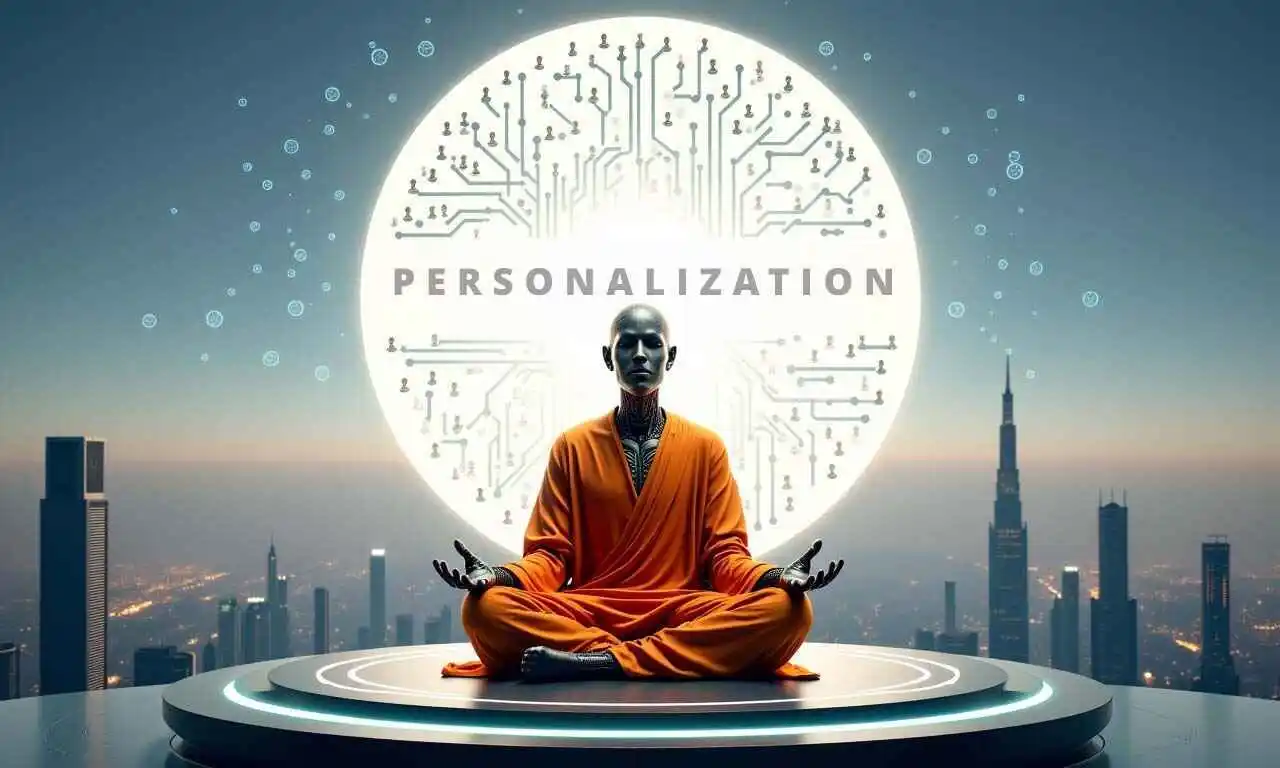
To begin setting up a personalizer campaign, simply click on the Personalizer link in the left-side menu.Below is an overview of the three primary options for defining a data source when setting up the Personalizer. Each method is designed to accommodate different lead generation workflows, ensuring a seamless integration into your existing outreach strategy. After reviewing this summary, you can explore detailed, step-by-step articles dedicated to each method individually.
Overview of the Three Data Source Methods
Import from CSV: Ideal for teams that gather leads from a variety of external sources, the CSV import method allows you to upload and process your prospect lists directly. This approach is particularly well-suited for users who rely on tools like Chrome-based extensions to scrape leads from platforms such as LinkedIn Sales Navigator. You simply provide a well-formatted CSV file containing essential fields—including a “Description” column—and the Personalizer will handle the rest, enriching and preparing the data for hyper-personalized outreach campaigns.
When using the CSV import method, the quality and format of your input file is critical. The first row of your CSV must be a clear header row that labels each column. If you’re sourcing leads from a LinkedIn scraping tool, keep in mind that typically only about 45-50% of those scraped leads include an email address. Before uploading your CSV into ALT, it’s essential to clean your data:
- Remove Rows Without Emails: Any rows that don’t have an email address should be removed from the CSV. Remember, email is a fundamental data point required for the Personalizer to initiate outbound campaigns.
- Ensure Descriptive Fields: At least one column should contain descriptive text, like a contact’s LinkedIn profile summary or a company’s bio. Most scraping tools provide this by default.
- Upload Cleaned CSV to ALT: Once the CSV is cleaned and properly formatted, you’re ready to import it into ALT for automated personalization and outreach.
Use a Handshake Strategy (Waalaxy Integration): Designed for those already leveraging the power of LinkedIn outreach automation tools like Waalaxy, this approach streamlines the handoff between LinkedIn lead generation and personalized follow-ups. By setting our webhook URL as the endpoint in your “Invitation + CRM” campaign, every new accepted LinkedIn invitation automatically flows into the Personalizer. From there, the system transforms basic lead data into context-rich emails and follow-up sequences, fully automating what would otherwise be a time-consuming manual process.
Waalaxy complements your CSV-imported leads by capturing the missing half of your email addresses. Since scraping tools often yield only partial email coverage, you can funnel the remaining “no-email” prospects through Waalaxy’s Invitation + CRM campaign:
- Invitation + CRM Campaigns: Move the subset of leads that lack email addresses from your scraper into Waalaxy. Waalaxy then sends automated LinkedIn connection requests.
- Second Chance at Email Capture: When these prospects accept your invitation, you often gain access to their email addresses. This approach effectively gives you a second pass at collecting emails that were missed on the first scrape.
- Boosting Your Lead Pool: Assuming a 30-50% acceptance rate on LinkedIn and subsequently capturing emails from about half of those accepted invites, you can significantly increase your overall lead count. Combining CSV-based leads with Waalaxy-verified contacts optimizes your pipeline and ensures fewer missed opportunities.
Sync with a Direct API Link: If your lead generation pipeline involves forms, CRMs, or other data sources that can push leads into external endpoints, the direct API integration method is the way to go. Using no-code tools like Zapier, Airtable, or Make, you can connect your lead capture forms to our API. Once a form submission occurs, the Personalizer receives the incoming data, enriches it, and generates custom messaging flows on the fly. This method provides a highly flexible, fully automated system, ensuring that every new lead—regardless of its origin—receives a tailored approach from day one.
When leads come directly from website forms or other digital sources, you have a unique opportunity to capture richer data up front. Aside from basics like name, email, and company information, consider collecting a key pain point or challenge the prospect faces:
- Capture Pain Points: By adding a form field for “What’s your biggest challenge?” or “Describe a pain point you’re facing,” you create a hook for deeper personalization.
- Hyper-Personalized Outreach: The ALT Personalizer can use this pain point to tailor the initial email and follow-up content, making the outreach more meaningful and impactful.
- Consistent Lead Flow: With a direct API feed, you have a continuous stream of leads entering the Personalizer, each equipped with rich data that drives higher engagement and conversion rates.
In summary, each data source method—be it CSV import, Waalaxy integration, or API sync—contributes a vital piece of the personalization puzzle. Properly cleaned CSV files ensure a high-quality lead base, Waalaxy bridges the gap for hard-to-get emails, and a well-designed API capture process provides the extra context needed for hyper-personalized communication. Together, these approaches maximize the efficiency and effectiveness of your outreach campaigns.