USING COMPUTER VISION FOR CONTENT MARKETING
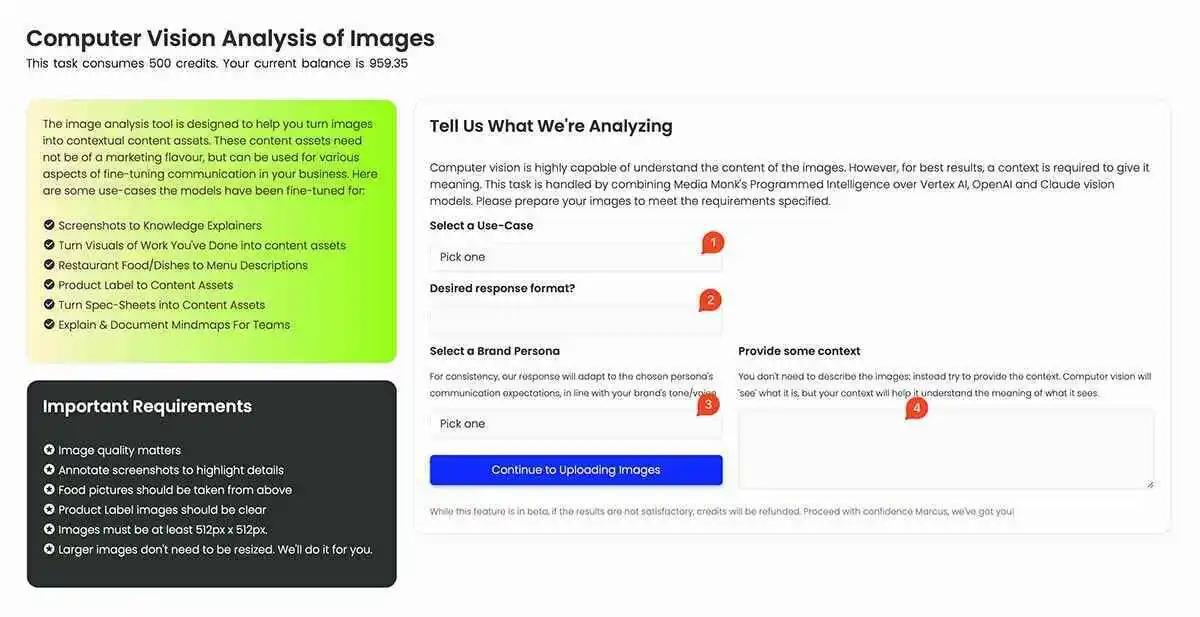
Getting Started
To begin, click on the Image Tools navigation item on the left and then click on “Analyze Images“.
- Pick a use-case: Currently the computer vision models have been trained for the following use-cases:
- Screenshots: Explaining specific features of a software in action is very time-consuming. With Media Monk, simply upload the annotated screenshots depicting the feature or tool in action and let Media Monk document it as well as enhance it for your target audience.
- Scenario: Perfect for turning visual representations of your work into captivating content assets or explainers to further help you communicate your skill/talent with your target audience.
- Food Related: Whether you’re a food industry content creator or a restraunteer, writing captivating menu descriptions and outlining ingredients used in a dish in a meaningful way is often a chore most creators avoid. With Media Monk, you can now enjoy the benefit of detailed content without any additional effort.
- Product Labels: Imagine being a health food retailer and uploading the labels of your products. Media Monk then turns those labels into captivating content assets outlining the use-case, benefits and outcomes for your target audience.
- Mindmaps: Just finished a great whiteboarding session with your team? Now upload the image and turn it into followup notes, ideal for training or drafting into a client proposal.
- Spec Sheets: For technical products, writing content is nothing short of needing a skilled copywriter in the team. With Media Monk, just upload the spec sheet and let us turn that into a content asset, ready to bring meaning to the technical specs that will appeal to your target audience.
- Marketing Materials: Creating effective marketing materials that resonate with your target audience can be challenging. With Media Monk, simply upload your marketing images and let Media Monk analyze and enhance them, crafting compelling content that aligns with your brand and boosts engagement.
- Product Demonstrations: Showcasing the features and benefits of your product through demonstrations is essential for capturing interest. With Media Monk, upload your product demonstration images, and Media Monk will analyze and enhance them, producing detailed content that highlights the unique selling points and advantages of your product for your target audience.
- Choose a Response Format: This instructs the computer vision models to respond in a certain way, ensuring it meets the content requirements underscored by the use-case. Currently, the following response formats are supported:
- Contextual Content
- Explainer
- Educational
- Highlights & Benefits
- Persona Specific
- Storytelling
- Select a Brand Persona: Like every other tool inside the platform, computer vision for content marketing also requires you to specify the persona that should be targeted. This ensures the content aligns with your overall brand voice, tone, personality and is relevant for the persona you specify.
- Provide some context: In this text box, you will need to provide a bit of context, guiding our computer vision models to focus on aspects of the images that are most important for the use-case and response formats chose in previous steps. Be as detailed as you can making sure that your context is specific and targeted.
Contextual Input in Computer Vision for Content Marketing
Here are some tips to help you come up with the right context for optimal results.
- Start with describing what type of images you are going to use. For instance, if using product labels, start with:
- Analyse the image of the product label
- Set clear expectations of what you want to focus on. For instance, in the example of product labels, say something like:
- Analyze the ingredients, composition and use-cases for the product as described by the label.
- Provide guidance on what you want to produce in addition to the pre-programmed output based on the chosen response formats. For instance, in the product label example, you could say something like this:
- Provide optimum use-cases for the specified audience persona.
Uploading images
For each analysis task, you can upload up to 10 images When uploading images, make sure they meet the following requirements:
- Image quality matters
- Annotate screenshots to highlight details
- Food pictures should be taken from above
- Product Label images should be clear
- Images must be at least 512px x 512px.
- Larger images don’t need to be resized. We’ll do it for you.
Note: MediaMonk.ai’s platform algorithms have built-in NSFW filters that will flag your account for uploading inappropriate images for analysis. Please refer to our Responsible AI Use Policy for more information. Flagged analyses are still chargeable and credits will be deducted for each such instance.
Post Analysis Review
One you upload the images, the model will take anywhere from 30 to 90 seconds (depending on the number of images provided) to analyse and produce the content based on your defined use-case and response format.
Click on the image to expand and take note of the highlighted green area demonstrating the contextual prompt that was used for this analysis. Some data has been intentionally blurred for privacy reasons.
- A punchy headline
- SEO friendly description
- A short summary text
- Individual sections based on its analysis
- Note the highlighted ‘Expand this block’ option. You can use this to add more content to a certain block.
- You can also use the “+Above”, “+Below” and “Delete” buttons to add a section above or below the current one, or simply delete the section entirely.
- An AI Generated image to go with the analysis.
- Additional content ideas stemming from the analysis that should be considered. Remember, the analysis generated is designed for you to get additional content ideas and is not in and of itself a content asset for posting on your website or social media. However, you should consider the content produced by the analysis as useful for producing a product, feature or service specific page on your website.
What Next?
Once you’ve completed the computer vision analysis with MediaMonk.ai, you will receive a range of suggested articles and listicles tailored to your content marketing needs. To maximize the impact of these suggestions, follow these steps:
Creating a Dedicated Page
1. Dedicated Page Creation: If the analysis pertains to a product, service, feature, or a key report (such as screenshots of statistical data), it’s crucial to start by creating a dedicated page for that specific subject or topic. This dedicated page serves as the cornerstone content, providing comprehensive information and serving as a primary resource for your audience.
2. Adding Keywords and URLs: Utilize the ‘Saved Keywords’ section within MediaMonk.ai to link this dedicated page. Add the URL of the newly created page along with the relevant keywords that were identified during the analysis. This ensures that your dedicated page is associated with the key terms that your audience is searching for, enhancing its visibility and relevance.
Producing and Publishing Articles and Listicles #
3. Content Creation: Proceed to create the suggested articles and listicles. These pieces of content should be crafted based on the insights and recommendations provided by the analysis. Focus on producing high-quality, informative, and engaging content that resonates with your target audience.
4. Scheduled Publishing: Publish these articles and listicles on your blog and share them across your social media channels according to a strategic schedule. Consistent and timely publishing helps maintain audience engagement and drives traffic to your site.
Enhancing SEO through Internal Linking
5. Internal Linking: By incorporating the keywords related to the analysis into your blog posts, you can automatically create internal links that point back to the dedicated page. This practice establishes a robust internal link structure, which is vital for SEO. Internal links help search engines understand the hierarchy and relationship between pages on your site, boosting the SEO value of the primary dedicated page.
6. Value of Internal Linking: Creating a network of internal links not only enhances the user experience by guiding visitors to more relevant and related content but also distributes page authority throughout your site. This increases the chances of your dedicated page ranking higher in search engine results, thereby attracting more organic traffic.
7. Complementing with Blog Posts: The blog posts and listicles serve to complement the dedicated page by expanding on the topic, providing additional insights, updates, and perspectives. This comprehensive approach ensures that your audience receives a well-rounded view of the subject, which can lead to higher engagement and retention rates.
By following these steps, you leverage MediaMonk.ai’s computer vision analysis to create a powerful content marketing strategy. Dedicated pages enriched with relevant keywords and complemented by well-linked blog posts and listicles can significantly enhance your site’s SEO performance and provide valuable information to your audience, driving both engagement and conversions.