HOW TO PRODUCE LISTICLES
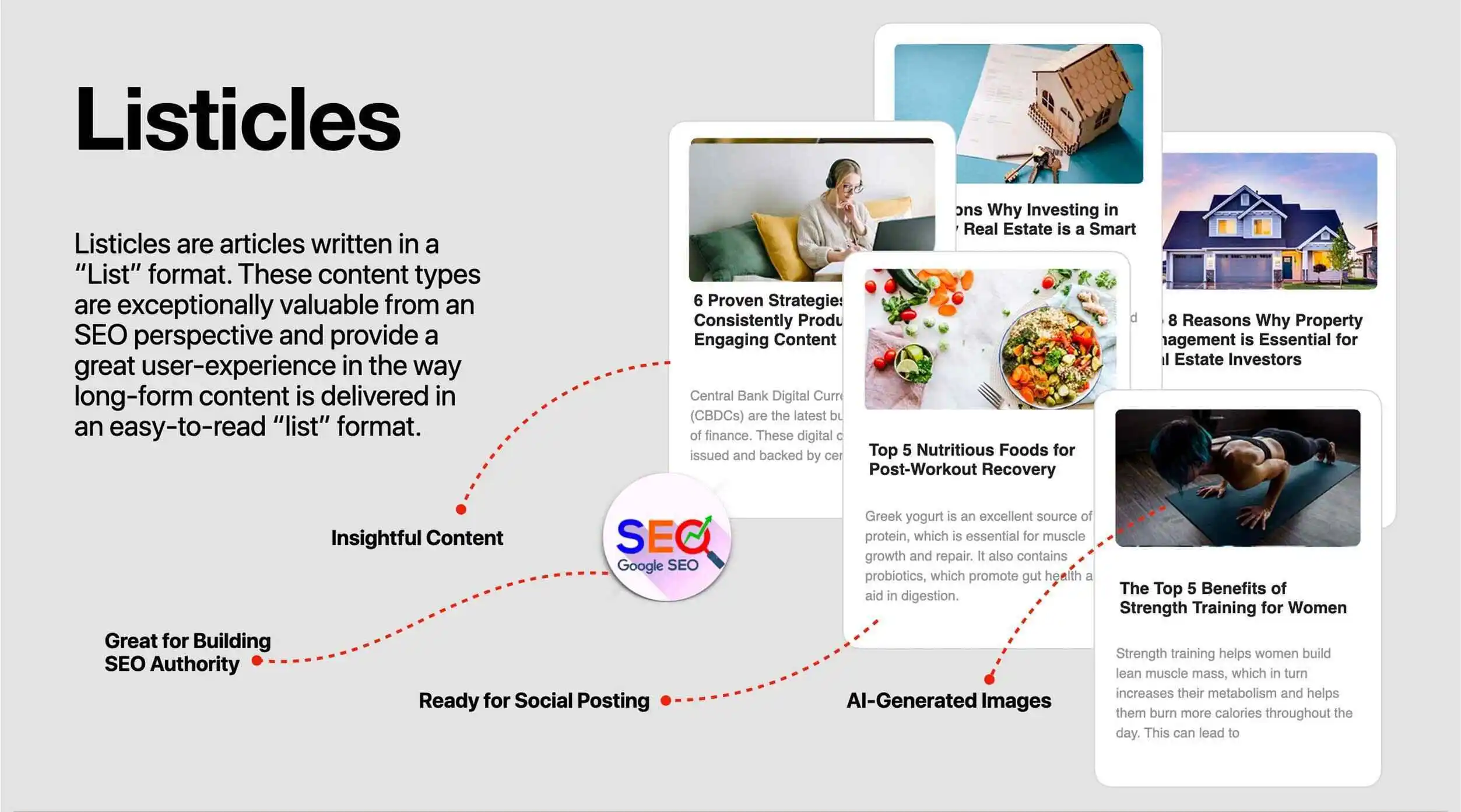
Listicles are a powerful content format for gaining traction on search engines. Due to their list-like structure, Listicles are engaging, easily digestible and high-value content assets that every content marketer needs to have in their arsenal.
Listicles are articles presented in the form of a list and have surged in popularity in recent years. But why? For one, our brains are wired to love lists. They offer structure and organisation to information, making it easier to process. The format is both skimmable and engaging, ensuring that even the most time-strapped readers can glean valuable insights quickly.
For small business owners, listicles can be a game-changer. Here’s why.
Listicles increase engagement. With their catchy headlines and easy-to-scan format, listicles attract more readers and keep them engaged. They increase shareability. Due to their concise and often relatable nature, listicles are more likely to be shared on social media, amplifying your brand’s reach. Listicles demonstrate authority. By providing value in a succinct format, you position your brand as an expert in your niche. They also boost SEO. With the right keywords, listicles can rank higher on search engines, driving organic traffic to your site. Listicles are versatile. Listicles can be tailored to fit any industry or topic, making them a versatile tool in your content arsenal.
In this support article, we will discuss how you can produce listicle in Media Monk in just a few clicks.
Quick Reminder: Listicles need to be brand-focused
As with every content type, when you produce listicles in Media Monk, the very first step is choosing the right brand subject (brand persona) and target audience profile. This ensures the resulting listicle is specific to your brand, aimed at your target audience and is structured in a way that will bring in the most amount of engagement.
Go to ‘My Content‘ > Listicles and click on ‘New Listicle’ to start producing a listicle.
TLDR; Quick Steps for Producing Listicles
Putting together high-value, engaging listicles using Media Monk is really easy. Here’s how it’s done.
Once you have logged in, navigate to “my content” and click on the Listicles link. Then click on the New Listicle button.
If you’re managing multiple brands, then choose the one you want to produce listicles for.
Then pick the brand subject you want to use for this listicle and pick the appropriate target audience profile.
Once you have selected the appropriate brand subject and audience profile, you will come to the Listicle Settings page where you’d need to define the number of suggestions you wish to generate and the number of items in each listicle. For example, a listicle about ‘5 Superfoods for a healthy lifestyle’ carries 5 items.
In this section, you will specify the number of listicle suggestions you want to generate, including the number of listicle items in each. For instance, if you want your listicles to have 7 items, then use the slider to adjust the value accordingly.
In the core relevance section, the keywords associated with your brand are already populated. Feel free to enter a few more keywords to further enhance and broaden the scope of the listicles.
Then hit the Get Listicle Ideas button.
Simply pick up to 3 options to proceed with the listicle generation.
At this stage Media Monk is working in the background, putting together the listicle content as well as sourcing a gallery of images suitable for the listicles. Once you’re presented with the three options, Click on the “review” button to dive deeper into the listicle to adjust any content that need to be adjusted.
You can either keep the curated images or upload your own. Once you’re ready, click on Render to finalise the Listicle.
Within moments you will be presented with your beautifully crafted Listicle, packed with rich information and creative visuals.
Click on the View Public Link to see your listicle on a page hosted by Media Monk. This is a great way to have your listicle content available on a public page, which comes in handy is you have website integration hurdles to deal with.
Once the listicle is created, Media Monk doesn’t stop there. Just like with articles, you can click on any of the images or the Postcard icons next to each paragraphs, to quickly convert the listicle into engaging social media postcards.
This is a great way of getting more mileage from one content item by expanding its reach as well as utility for audiences across multiple social media platforms.
